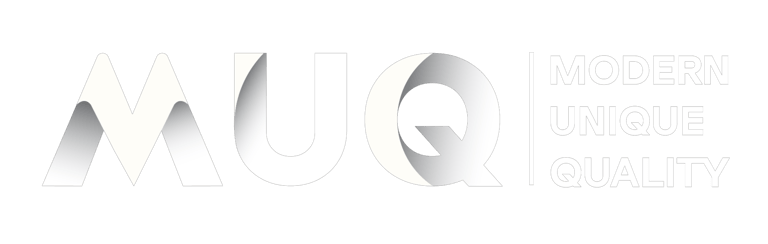Microsoft 365 vs. Office 365: What's the Difference?
MUQ LEARNMICROSOFTMODERN WORKPLACE
8/27/20254 min read


The Evolution from Office 365 to Microsoft 365
The transition from Office 365 to Microsoft 365 marks a significant evolution in the way Microsoft addresses productivity needs. Initially launched in June 2011, Office 365 was primarily a subscription service centered around productivity applications such as Word, Excel, and PowerPoint. Users enjoyed the advantages of cloud storage and collaborative features, which allowed them to work together in real-time. However, as businesses began to embrace digital transformation, Microsoft recognized the necessity for a more comprehensive suite that integrated not just productivity tools but also elements essential for modern work environments.
This realization led to the rebranding of Office 365 into Microsoft 365 in April 2020. The shift was more than just cosmetic; it represented a strategic move to encapsulate a wide range of tools suited for workplace collaboration, communication, and security. Microsoft 365 now includes additional offerings such as Microsoft Teams for communication, SharePoint for content management, and advanced security features that safeguard organizational data. This comprehensive suite is designed to meet diverse business needs, making it a more appealing option for enterprises seeking integrated solutions.
The rebranding marks a new era where Microsoft aims to deliver a seamless experience across various devices and platforms, empowering users with tools that enhance productivity while ensuring cybersecurity. The transition also highlights the company’s commitment to fostering relevant features tailored for remote work and dynamic collaboration, reflecting changes in work culture influenced by global events. In its quest for innovation, Microsoft has orchestrated this evolution with a keen understanding of user demands, ultimately crafting a more holistic solution for its customers.
Key Components of Office 365
Office 365 is a comprehensive suite of productivity applications and services designed to cater to the diverse needs of individuals and small businesses. Central to its offerings are the core applications, which include widely recognized tools such as Word, Excel, PowerPoint, and Outlook. These applications are integral for document creation, data analysis, presentations, and email management, respectively. By utilizing these tools, users can enhance their efficiency and productivity in daily tasks.
In addition to these fundamental applications, Office 365 includes several collaboration tools that play a critical role in today’s digital workspace. OneDrive, for instance, serves as a cloud storage solution, allowing users to store, share, and access files from any device with an internet connection. This versatility enables seamless collaboration between team members, as documents can be worked on simultaneously in real-time. SharePoint complements this functionality by providing a platform for creating websites, managing content, and facilitating workflow processes within organizations.
Another notable feature of Office 365 is its focus on accessibility and mobility. Users can access their applications and documents from various devices, including desktops, laptops, tablets, and smartphones. This flexibility is particularly beneficial for small businesses and individuals who are often on the go and require the ability to work from multiple locations.
While Office 365 offers a robust set of features, it is essential to acknowledge its limitations. Some users may find that the suite lacks advanced functionalities available in other software options tailored specifically for large enterprises. However, for individual users and small businesses, the combination of productivity applications and collaboration tools makes Office 365 a valuable asset for enhancing workplace efficiency and teamwork.
Key Components of Microsoft 365
Microsoft 365 is a comprehensive suite that goes beyond the basic offerings of Office 365 by integrating a wide array of advanced features and services aimed at enhancing productivity and security. While Office 365 aligns primarily with its well-known productivity applications like Word, Excel, and PowerPoint, Microsoft 365 incorporates these foundational tools while also adding several critical components tailored for various organizational needs.
One notable aspect of Microsoft 365 is its advanced security features. The suite includes tools such as Microsoft Defender for Office 365, which provides robust protection against phishing, malware, and other security threats. This emphasis on security makes Microsoft 365 particularly suitable for enterprises that need to safeguard sensitive data while complying with regulatory standards. Additionally, the platform offers data loss prevention (DLP) capabilities, assisting organizations in tracking and controlling their data effectively.
Another key component is the suite’s device management tools. Microsoft Endpoint Manager integrates Intune and Configuration Manager, enabling IT administrators to manage devices and applications from a single dashboard. This feature supports a wide range of devices and operating systems, thus streamlining the management process for organizations that operate in a BYOD (Bring Your Own Device) environment. Such capabilities help businesses maintain control over their devices while enhancing productivity through seamless accessibility.
Moreover, Microsoft 365 emphasizes collaboration through cloud-based applications. Tools like Microsoft Teams, SharePoint, and OneDrive allow users to communicate and collaborate in real-time, regardless of their location. The integrated nature of these applications fosters an environment of enhanced teamwork, making it especially beneficial for educational institutions and enterprises aiming to facilitate remote work and interaction.
In summary, the key components of Microsoft 365 not only expand upon the applications found in Office 365 but also introduce essential features that cater to the evolving demands of users across various sectors. This strategic combination positions Microsoft 365 as a more robust solution in the landscape of productivity software.
Comparing Microsoft 365 and Office 365: A Quick Overview
When it comes to productivity software, Microsoft offers two popular options: Microsoft 365 and Office 365. Below is a comprehensive comparison outlining their key features, pricing, and services:
| Feature | Microsoft 365 | Office 365 |
|---|---|---|
| Subscription Type | Cloud-based subscription with additional services | Cloud-based subscription for Office apps |
| Applications Included | Word, Excel, PowerPoint, Outlook, OneNote, OneDrive, SharePoint, Teams | Word, Excel, PowerPoint, Outlook, OneNote |
| Bundled Offerings | Includes productivity apps and security features | Focuses primarily on Office applications |
| Security Features | Advanced security and compliance tools available | Basic security features |
| Pricing | Starts at $6 per user/month for Business Basic | Starts at $5 per user/month for Business Essentials |
| Storage | 1 TB of OneDrive storage per user, additional with plans | 1 TB of OneDrive storage per user |
| Collaboration Tools | Teams integration for seamless collaboration | Limited collaboration features without Teams |
This table provides a straightforward visual representation of the essential differences between Microsoft 365 and Office 365. Understanding these features can aid in determining which service best aligns with the user's specific needs, whether for personal use, small businesses, or larger enterprises. Each offering serves a distinct purpose, and reviewing these distinctions will guide potential users towards informed choices.