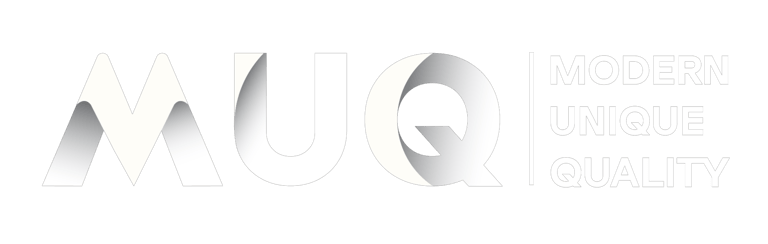Understanding Microsoft SharePoint
A Comprehensive Guide
MUQ LEARNMICROSOFTMODERN WORKPLACEGUIDE
8/27/20257 min read


What is Microsoft SharePoint?
Microsoft SharePoint is a versatile collaboration platform that enables organizations to manage, share, and collaborate on a wide variety of content and information seamlessly. Designed primarily for enhancing communication and teamwork, SharePoint facilitates the secure storage and management of documents, enabling users to access information efficiently from various locations. The platform serves as a central hub where teams can collaborate on projects, streamline workflows, and maintain version control of documents, thereby ensuring that all team members have access to the most up-to-date resources.
SharePoint boasts a robust set of functionalities, allowing users to create and manage websites tailored to specific projects or departments. These sites can host documents, lists, calendars, and other information that can be easily shared among team members. Moreover, SharePoint's integration capabilities with other Microsoft services such as Microsoft Teams, Outlook, and OneDrive enhance its functionality. This seamless integration allows for a cohesive working environment where users can transition between applications without losing context or access to critical information.
Cloud capability is another significant advantage of Microsoft SharePoint. The platform can be deployed on-premises, in the cloud, or as a hybrid solution, providing flexibility to organizations based on their needs. SharePoint Online, the cloud-based version, allows users to access documents and collaborative tools from anywhere, fostering a remote and flexible work culture. Over the years, SharePoint has evolved considerably, adapting to the needs of modern organizations. Originally launched in 2001, its updates have transformed it into a powerful tool that supports varying business requirements and promotes efficient collaboration in today’s fast-paced environment.
Key Features of SharePoint
Microsoft SharePoint is renowned for its robust suite of features designed to enhance collaboration, document management, and overall organizational efficiency. One of the standout features is its document management capability, which allows teams to store, share, and collaborate on documents in a centralized and secure environment. This feature is complemented by version control, enabling users to track changes and manage document revisions seamlessly. As a result, teams can access the most current version of a file and maintain a clear history of all modifications.
Another essential aspect of SharePoint is its customizable workflows. Organizations can create automated processes that streamline tasks, approvals, and notifications, thereby improving productivity. For instance, a business might implement a workflow for expense approvals, ensuring that all requests follow a standardized process, which reduces delays and enhances compliance with company policies.
SharePoint also boasts powerful intranet capabilities, allowing organizations to build custom portals to facilitate communication and knowledge sharing among employees. Companies can leverage this feature to disseminate important announcements, share resources, or create a central hub for company-specific information. For example, a corporation might use its SharePoint intranet to host training materials, fostering a culture of continuous learning.
Creating team sites is another valuable facet of SharePoint that promotes collaboration. These sites serve as dedicated spaces where teams can manage projects, share documents, and communicate efficiently. An organization looking to enhance project management might establish team sites for different departments, enabling tailored access to relevant resources and fostering greater collaboration. By effectively utilizing these key features, businesses can optimize their operational efficiency and improve overall performance.
Use Cases of SharePoint in Organizations
Microsoft SharePoint is a versatile platform that various organizations leverage to enhance productivity and streamline operations across different industries. One prominent use case is project management. SharePoint's ability to create customized project sites allows teams to organize tasks, track deadlines, and collaborate in real-time. For instance, a global consulting firm utilized SharePoint to manage a multi-country project, significantly improving transparency and reducing delays through its centralized information-sharing capabilities.
Another critical application of SharePoint is in knowledge sharing. By creating a centralized repository, organizations can store, organize, and disseminate information efficiently. For example, a leading healthcare provider developed a SharePoint-based knowledge management system that facilitated easy access to clinical guidelines and research papers. This enhanced collaboration within the medical staff and ultimately improved patient care by ensuring that healthcare professionals had access to the latest information.
Content management is similarly transformed through SharePoint's robust document management capabilities. Organizations can maintain version control, ensure compliance with data regulations, and manage permissions effectively. An example of this can be seen in a manufacturing company that used SharePoint to replace its conventional filing system. The transition not only reduced overhead costs but also expedited document retrieval processes, resulting in significant time savings for employees.
Finally, SharePoint promotes team collaboration by providing tools for discussion boards, alerts, and notifications. An international nonprofit organization leveraged these features to coordinate fundraising efforts among its volunteers across different regions. The result was more effective communication and an increased level of engagement among team members, fostering a sense of community and shared purpose. Overall, the various use cases of SharePoint illustrate its integral role in enhancing efficiency and collaboration across organizational functions.
Getting Started with SharePoint
Microsoft SharePoint is a robust platform that facilitates collaboration and document management within organizations. To get started with SharePoint, the first step is to set up an account. This typically requires a Microsoft 365 subscription, as SharePoint is integrated into this suite. Once you have your subscription, navigate to the Microsoft 365 portal to access SharePoint. Here, you can log in using your organization’s email and password.
Upon logging in, users will encounter the SharePoint homepage, which is designed to guide you through its functionalities. The interface features a top navigation bar, which includes links to various SharePoint areas such as ‘My Sites,’ ‘Shared with Me,’ and ‘Team Sites.’ Familiarizing yourself with this interface is essential for efficient usage. To create a new site, click on the ‘+ Create site’ option. You will have the choice between a Team site for collaboration or a Communication site for broader communications. Enter a name for your site and add a description; subsequently, you may set privacy settings that determine who can access the site.
Another essential aspect to consider when getting started with SharePoint is permissions management. By default, site owners have the ability to set user permissions, dictating what specific users or groups can view, edit, or manage the site. To manage these settings effectively, navigate to the site settings, and under ‘Users and Permissions,’ select ‘Site permissions.’ Here, you can invite users by entering their email addresses and assigning them appropriate roles based on their needs. Understanding these basic settings will help new users utilize SharePoint's collaborative features effectively, ensuring that your organization can maximize the platform's capabilities from the moment you start.
SharePoint vs. Other Collaboration Tools
In the realm of collaboration tools, Microsoft SharePoint distinguishes itself from other popular platforms such as Google Workspace, Slack, and Trello through its unique functionalities and potential advantages. Each of these tools offers its distinct features, which can cater to different organizational needs. Evaluating their strengths and weaknesses allows organizations to make informed decisions regarding their collaboration strategy.
Microsoft SharePoint is robustly integrated within the Microsoft ecosystem, providing seamless interoperability with Microsoft Office applications. This integration ensures that users can easily create, share, and manage documents within a familiar interface, enhancing overall productivity. In contrast, Google Workspace offers its own suite of tools that provide real-time collaboration and easy access through web-based applications, making it ideal for organizations prioritizing cloud-based solutions. While Google Workspace is known for its simplicity and quick onboarding, it may lack some of the advanced features available in SharePoint, such as content management capabilities and customizable workflows.
Slack, primarily a messaging platform, excels in fostering quick communication and team collaboration through channels and direct messaging. However, it is less comprehensive when it comes to document management and project tracking compared to SharePoint. Organizations that rely heavily on real-time communication may find Slack beneficial, but for those seeking a more structured environment, SharePoint’s capabilities can prove more advantageous.
Trello, on the other hand, focuses primarily on project management with its visual board system, appealing to teams that thrive on task visibility and management. While its user-friendly interface is a strength, it offers limited functionalities beyond project tracking and may not meet the needs of larger organizations with complex content management requirements. SharePoint, with its scalable architecture, can accommodate extensive organizational needs, making it a versatile choice for enterprises looking to enhance collaboration and operational efficiency.
Best Practices for Using SharePoint Effectively
Utilizing Microsoft SharePoint to its fullest potential requires a combination of structured organization, user engagement, and proactive maintenance. One of the foundational best practices is creating a well-defined hierarchy for documents. This means establishing clear folder structures and naming conventions that facilitate easy retrieval and management of files. By organizing documents logically, users can navigate the SharePoint environment more intuitively, which enhances productivity and minimizes confusion.
An essential aspect of maintaining a functional SharePoint site is ensuring a clean and orderly environment. A cluttered site can overwhelm users and hinder efficient collaboration. Regularly auditing the site to remove outdated or redundant information is necessary. This practice not only aids in maintaining cleanliness but also ensures that team members work with the most relevant and up-to-date content available.
Training users is another critical element in leveraging SharePoint's capabilities. Providing targeted training sessions can familiarize users with features such as document sharing, version control, and collaborative tools. It is important that all team members understand the best practices for utilizing the platform to ensure consistent usage across the board. This enables organizations to maximize the collaborative potential inherent in SharePoint.
Regularly updating content is vital for keeping information fresh and relevant. Assigning responsibility to certain team members for content management can facilitate this process. These individuals can ensure that the information is current and accurately reflects the ongoing work and objectives of the organization.
Lastly, being equipped to troubleshoot common issues is crucial for maintaining productivity. Establishing a set of guidelines for resolving frequent problems can empower users, thereby enhancing overall satisfaction with the platform. By embracing these best practices, teams can effectively harness the collaborative power of SharePoint, ultimately leading to improved efficiency and communication within their organization.
Future of SharePoint and Emerging Trends
As businesses continue to evolve in a rapidly changing technological landscape, Microsoft SharePoint stands at the forefront, poised to adapt and grow. One prominent direction is the integration of artificial intelligence (AI) within SharePoint’s framework. AI technologies are anticipated to enhance user experiences significantly by providing personalized content recommendations, intelligent search capabilities, and automated workflows. By leveraging AI, SharePoint can streamline processes and help users access relevant information more efficiently.
Moreover, the synergy between SharePoint and other Microsoft 365 tools is expected to deepen. Features such as Microsoft Teams, OneDrive, and Outlook are vital components of a cohesive digital workspace. The integration aims to create a seamless environment where users can collaborate, share documents, and manage tasks without the hassle of switching between applications. This interconnectedness enhances productivity and ensures that teams are equipped with the tools necessary for effective communication, especially in a hybrid work model.
Additionally, as remote working becomes increasingly prevalent, SharePoint’s functionality is likely to adapt to support distributed teams. The platform's emphasis on cloud-based solutions allows for real-time collaboration, enabling employees to work from various locations while maintaining access to essential resources. This shift not only supports current workplace dynamics but also sets the stage for future developments that may prioritize secure access and data management in remote environments.
Looking ahead, advancements in user experience will likely remain a focal point for Microsoft SharePoint. Enhancements in interface design, mobile responsiveness, and accessibility options aim to create an inclusive environment that caters to diverse user needs. The emergence of low-code and no-code solutions will further empower users to customize their SharePoint experiences without requiring extensive technical skills. As these trends continue to shape the future of SharePoint, users can expect a platform that is more adaptable, intuitive, and aligned with modern workplace requirements.